Today I encountered a very weird error when I’m working with my team to create a very simple workflow, on a status update, if the status is equal to a specific status, create a task that is assigned to a specific team. However, we can’t proceed due to a very strange reason:
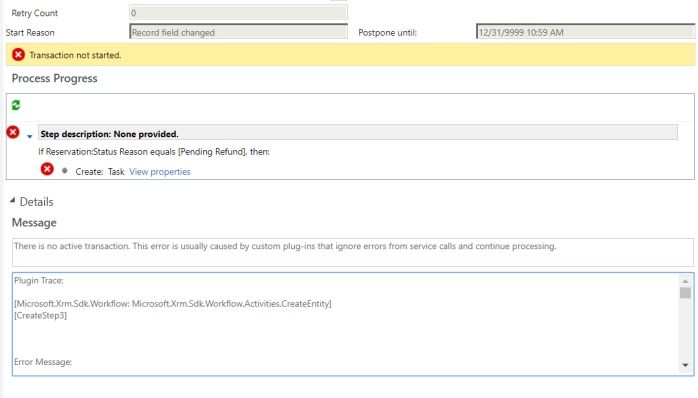
This is the error message:
“There is no active transaction. This error is usually caused by custom plug-ins that ignore errors from service calls and continue processing.”
So, I googled it to find the similar error. Based on a past post by Aileen: http://missdynamicscrm.blogspot.com/2015/10/crm-error-there-is-no-active-transaction-crm-error-plugin.html
We have tried checking the suggested approach by her:
What to Check
So, if you find this error, please check:
– Whether you have custom plugin/custom workflow active triggered
– Whether you put skipping the error that will have impact to the CRM process, it is not possible
– Actually you better to log the error
– Because you won’t know what it is
– This is not your logic wrong in your custom plugin
– This just you need to fix why CRM cannot proceed?
– Is that because your user/team does not have privilege or you missed some parameters required
– This error might happen like for Assignment, Lead Qualification, Quote creation, etc
However, no luck 😦
And we also come across this forum discussion: https://community.dynamics.com/crm/f/117/t/138785?pi61802=2#responses
where some people are mentioning about an issue with ActivityFeeds plugins, again no luck, as we can’t find the specific ActivityFeeds plugins registered.
So, as the usual troubleshooting technique of elimination process, we tried to remove 1-by-1 the workflow mapping, and we found the culprit. Apparently, it’s on the mapping of record owner in the Create Task step. For some reason, if we set the owner on the creation of the task, it keeps throwing the error. So, we split the owner assignment to a separate step to assign the record to the team. Something like:

And it solves our misleading “Custom Plugin” issue.
HTH!